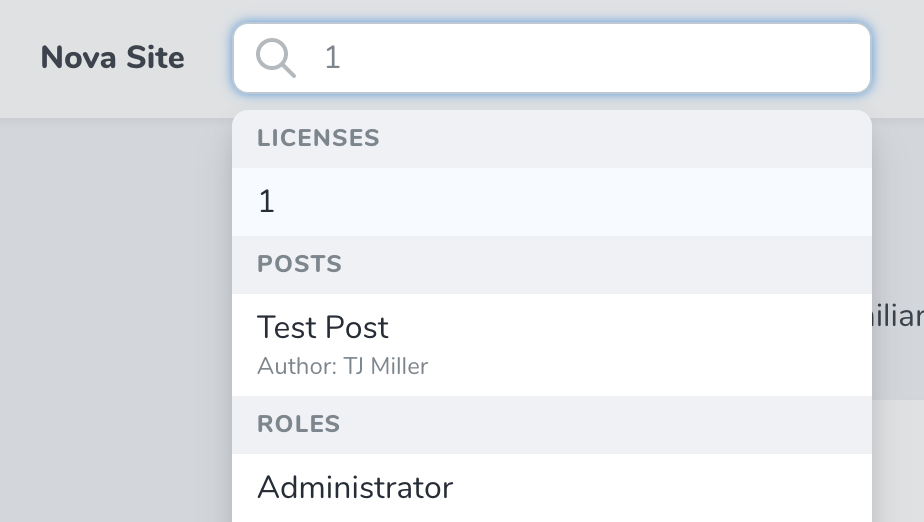
You can focus the global search input by pressing
/ (forward slash) on your keyboard. Pressing ESC (the escape key) will also close the global search input.Title / Subtitle Attributes
When a resource is shown within the search results, the results will display the “title” of the resource. For example, aUser resource may specify the name attribute as its title. Then, when the resource is shown within the global search results, that attribute will be displayed.
To customize the “title” attribute of a resource, you may define a title property or title method on the resource class:
You may also display resource’s “avatar” next to the title in the search result by adding an Avatar field to the resource.
Subtitles
You may also display a smaller “subtitle” attribute within the global search results. The subtitle will be placed directly under the title attribute. In this screenshot, you can see that thePost resource’s author is displayed as a subtitle, allowing quick identification of who wrote a given post:
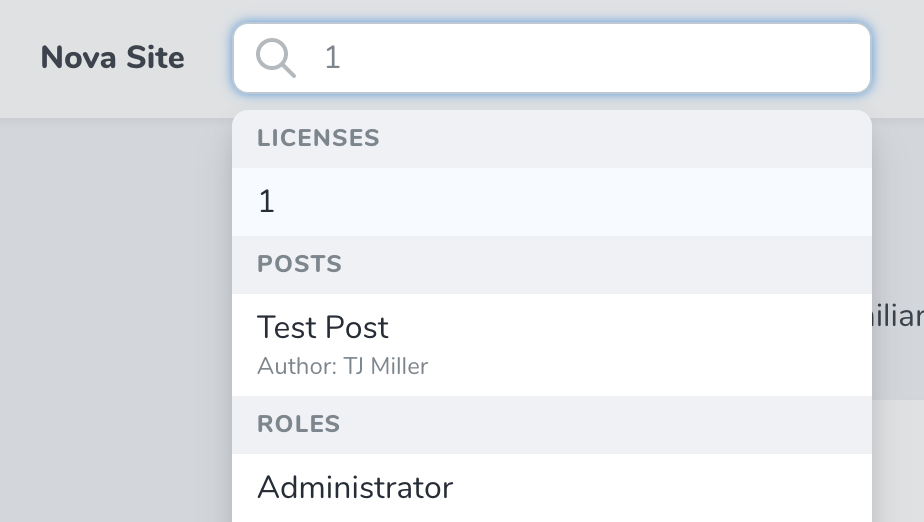
subtitle method of the resource:
app/Nova/Post.php
If your subtitle accesses information on a related resource, you should consider adding the related resource to your resource’s eager load array.
Customization
Limiting Global Search Results
You can limit the number of results that are returned via global search for a given resource by overriding theglobalSearchResults property on the resource:
app/Nova/Post.php
Global Search Debounce
You can configure the debounce timing of the global search field using theNova::globalSearchDebounce method. Normally, this method should be called from within your application’s NovaServiceProvider:
app/Providers/NovaServiceProvider.php
Custom Avatars / Covers
If you are building a custom field that you would like to serve as the “avatar image” / cover art for global search results, your field should implement theLaravel\Nova\Contracts\Cover interface. This interface requires you to define a resolveThumbnailUrl method, which should return the URL of your desired “cover art”:
app/Nova/Team.php
Disabling Global Search for a Resource
By default, all Nova resources are globally searchable; however, you may exclude a given resource from the global search by overriding thegloballySearchable property on the resource:
app/Nova/Team.php
Disabling Global Search Globally
If you wish to completely disable global search inside of Nova, you can call thewithoutGlobalSearch method from your App/Providers/NovaServiceProvider:
app/Providers/NovaServiceProvider.php