Defining Lenses
While similar to filters, Nova lenses allow you to fully customize the underlying resource Eloquent query. For example, you may want to list of all your application's users sorted by their total lifetime revenue:
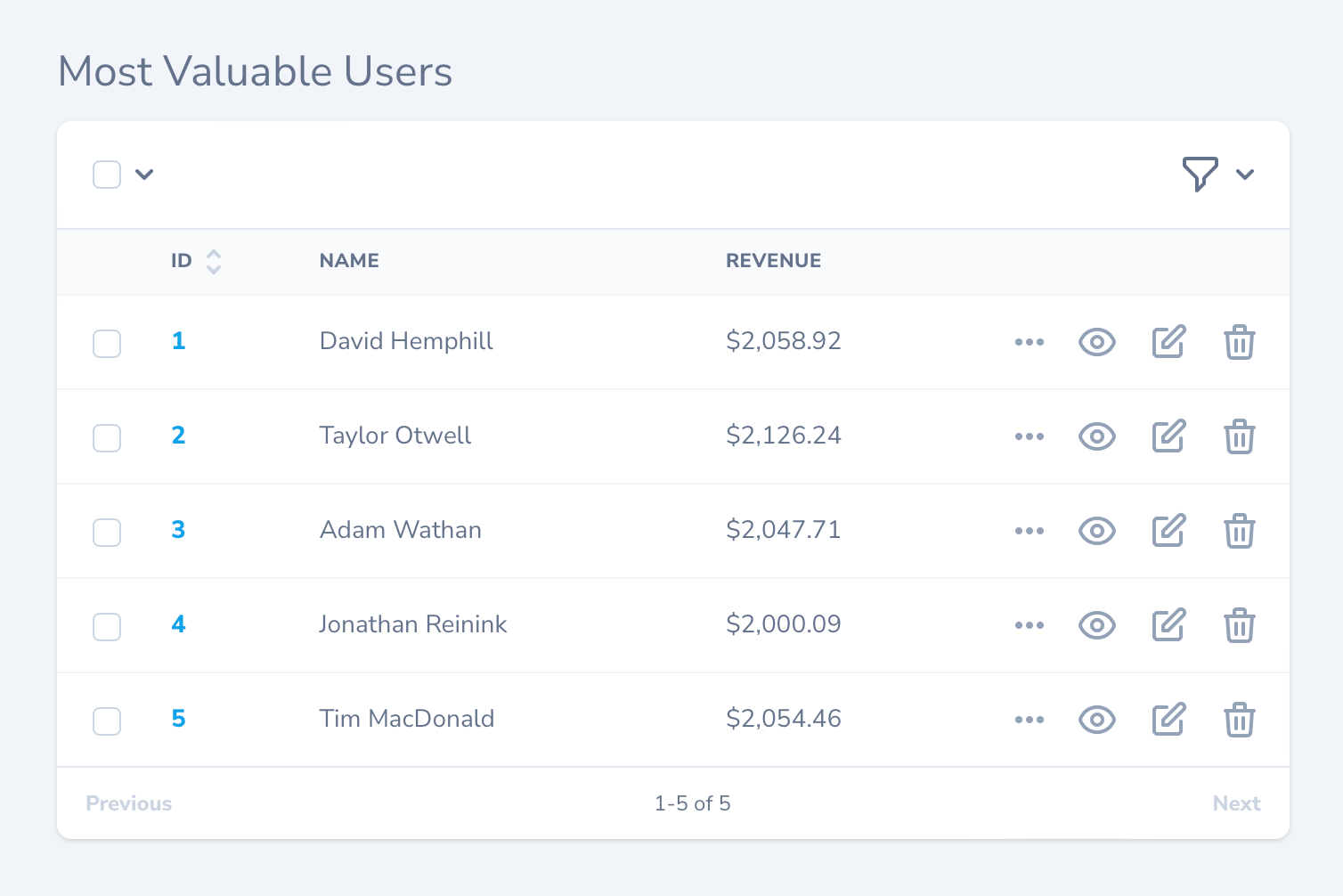
Creating such a list may require you to join to additional tables and perform aggregate functions within the query. If it sounds complicated, don't worry - this is exactly the type of situation lenses are designed to solve.
Overview
To create a lens, you may use the nova:lens Artisan command. By default, Nova will place newly generated lenses in the app/Nova/Lenses directory:
php artisan nova:lens MostValuableUsersEach lens generated by Nova contains several methods. However, the two methods we are currently concerned with are the query and fields methods. The query method is responsible for building the Eloquent query that is needed to retrieve the desired data, while the fields method returns an array of fields that should be displayed when viewing the lens.
To learn more, let's take a look at a complete lens definition that displays users and their lifetime revenue. As you can see in the example below, the query method will take advantage of the withFilters and withOrdering methods offered by the LensRequest in order to instruct Nova to also apply any selected filters and ordering constraints to the query:
<?php
namespace App\Nova\Lenses;
use Illuminate\Support\Facades\DB;
use Laravel\Nova\Fields\ID;
use Laravel\Nova\Fields\Number;
use Laravel\Nova\Fields\Text;
use Laravel\Nova\Http\Requests\LensRequest;
use Laravel\Nova\Http\Requests\NovaRequest;
use Laravel\Nova\Lenses\Lens;
class MostValuableUsers extends Lens
{
/**
* Get the query builder / paginator for the lens.
*
* @param \Laravel\Nova\Http\Requests\LensRequest $request
* @param \Illuminate\Database\Eloquent\Builder $query
* @return mixed
*/
public static function query(LensRequest $request, $query)
{
return $request->withOrdering($request->withFilters(
$query->select(self::columns())
->join('licenses', 'users.id', '=', 'licenses.user_id')
->groupBy('users.id', 'users.name')
->withCasts([
'revenue' => 'float',
])
), fn ($query) => $query->orderBy('revenue', 'desc'));
}
/**
* Get the columns that should be selected.
*
* @return array
*/
protected static function columns()
{
return [
'users.id',
'users.name',
DB::raw('sum(licenses.price) as revenue'),
];
}
/**
* Get the fields available to the lens.
*
* @param \Laravel\Nova\Http\Requests\NovaRequest $request
* @return array
*/
public function fields(NovaRequest $request)
{
return [
ID::make('ID', 'id'),
Text::make('Name', 'name'),
Number::make('Revenue', 'revenue', function ($value) {
return '$'.number_format($value, 2);
}),
];
}
/**
* Get the cards available for the lens.
*
* @param \Laravel\Nova\Http\Requests\NovaRequest $request
* @return array
*/
public function cards(NovaRequest $request)
{
return [];
}
/**
* Get the filters available for the lens.
*
* @param \Laravel\Nova\Http\Requests\NovaRequest $request
* @return array
*/
public function filters(NovaRequest $request)
{
return [];
}
/**
* Get the actions available for the lens.
*
* @param \Laravel\Nova\Http\Requests\NovaRequest $request
* @return array
*/
public function actions(NovaRequest $request)
{
return [];
}
/**
* Get the URI key for the lens.
*
* @return string
*/
public function uriKey()
{
return 'most-profitable-users';
}
}As you can see in the example above, the query method has full control of the Eloquent query used to retrieve the lens data. The fields method may leverage any of Nova's fields in order to appropriately display the data retrieved by the query.
Columns Method
In this example, the columns method has been extracted from the query method for readability. It is not "required" and is not a "feature" of lenses.
Lens Column Selection
When writing your lens query, you should always try to include the resource's ID as a selected column. If the ID is not included, Nova will not be able to display the "Select All Matching" option for the lens. In addition, the resource deletion menu will not be available.
Query Helpers
The withOrdering and withFilters methods are used to apply orderings and filters to lens queries and should always be applied in the query method. Both methods accept the $query as the first parameter, and the withOrdering method accepts a closure as its second parameter. The closure passed to the withOrdering method should apply the default ordering to the query that will be applied if no other ordering has been selected from the Nova dashboard:
return $request->withOrdering(
$request->withFilters($query),
fn ($query) => $query->latest()
);Lens Polling
Nova can automatically fetch the latest records for a lens at a specified interval via polling. To enable polling, overwrite the polling property of your lens class:
/**
* Indicates whether the lens should automatically poll for new records.
*
* @var bool
*/
public static $polling = true;To customize the polling interval, you may override the pollingInterval property on your lens class. The pollingInterval defines the number of seconds Nova should wait before fetching new records:
/**
* The interval (in seconds) at which Nova should poll for new lens.
*
* @var int
*/
public static $pollingInterval = 5;Toggling Lens Polling
By default, when lens polling is enabled, there is no way to disable polling once the page has loaded. However, you can instruct Nova to display a start / stop polling toggle button by defining a showPollingToggle property on your lens class as true:
/**
* Indicates whether to show the polling toggle button inside Nova.
*
* @var bool
*/
public static $showPollingToggle = true;Lens Filters
Each Nova lens also contains a filters method. This method allows you to attach any of your existing filters to the lens:
use App\Nova\Filters\UserType;
/**
* Get the filters available for the lens.
*
* @param \Laravel\Nova\Http\Requests\NovaRequest $request
* @return array
*/
public function filters(NovaRequest $request)
{
return [new UserType];
}Lens Actions
Each Nova lens also contains an actions method. This method allows you to attach any of your existing actions to the lens:
use App\Nova\Actions\Export;
/**
* Get the actions available for the lens.
*
* @param \Laravel\Nova\Http\Requests\NovaRequest $request
* @return array
*/
public function actions(NovaRequest $request)
{
return [new Export];
}Resource Actions
By default, lenses will inherit the actions of their associated resource. However, you may override the actions method on the lens to define a custom set of actions that should be available to the lens.
Lens Metrics
Each Nova lens also contains a cards method. This method allows you to attach any of your existing metrics to the lens:
use App\Nova\Metrics\NewUsers;
/**
* Get the cards available for the lens.
*
* @param \Laravel\Nova\Http\Requests\NovaRequest $request
* @return array
*/
public function cards(NovaRequest $request)
{
return [new NewUsers];
}